Listen
How To Listen
The easiest way to listen is right here on our website. Tap on the big white button at the top of every page. The player will open in a separate page. Tap here and listen using your desktop media player.
You can listen on your smart speaker.
Amazon Echo - Alexa.
Firstly you need to enable the Skill for Positive Radio. Then you need to say the following:
"Alexa, enable the Positive Radio Skill"
You only need to enable the Skill once. From then onwards just say:
"Alexa, play Positive Radio"
To find out what song is playing, just say:
"Alexa, ask Positive Radio what song is playing"
If you have Apple Car-Play or Android Auto you can download the myTuner Radio App from your app-store and listen to Positive Radio on the move.
Google home and Apple - Unfortunately we do not currently support these platforms directly, however you may still be able to find the station through third party aggregators such as TuneIn.
If you have Apple Car-Play or Android Auto you can download the myTuner Radio App from your app-store and listen to Positive Radio on the move.
You can listen via our FREE app which is available from the App Store or Google Play Store.
Schedule
-
 Overnight Music
Overnight MusicMidnight - 6:00am
If you're awake during the night, for whatever reason, we're playing music you love from your favourite Christian artists.
-
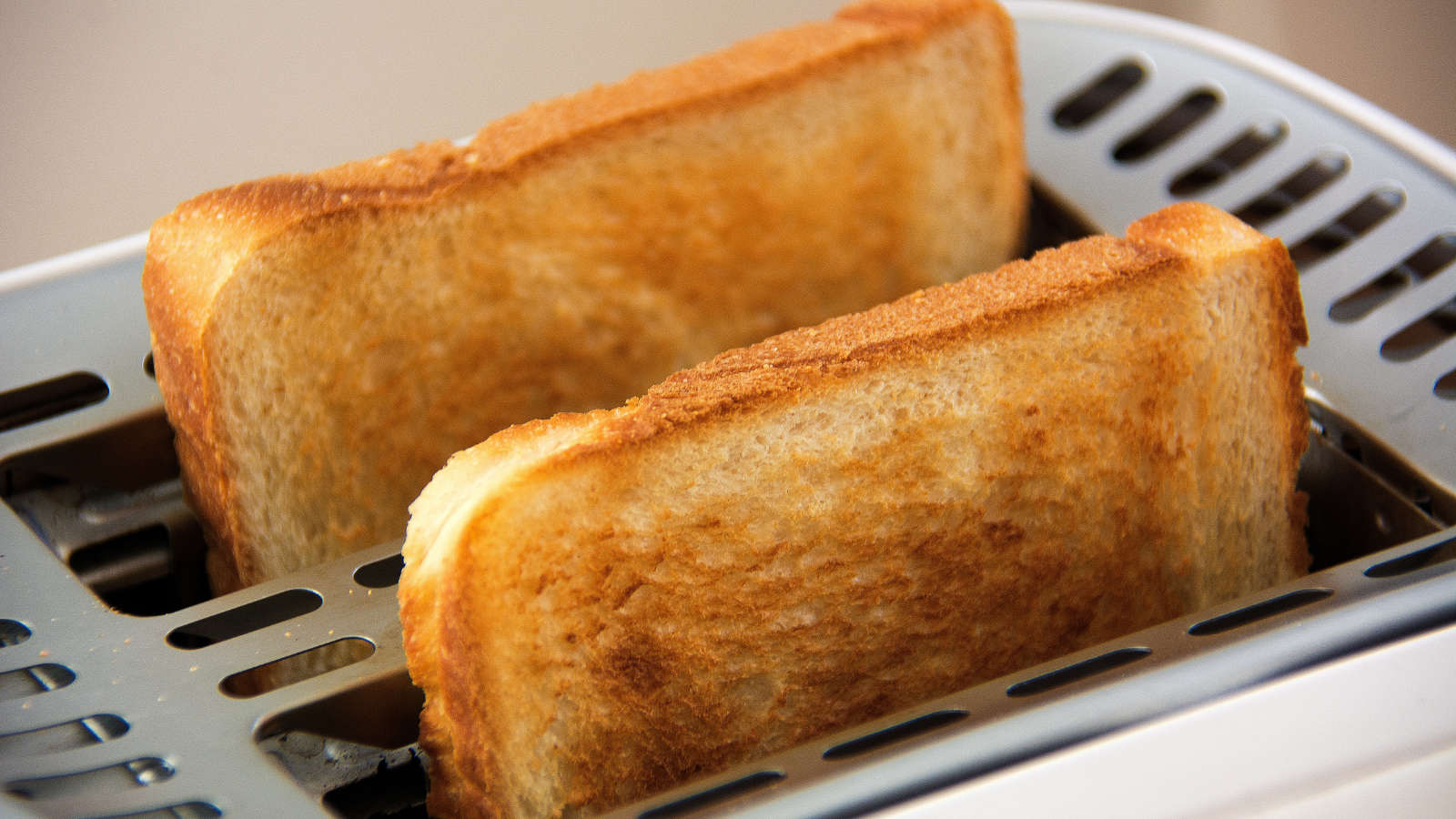 Breakfast
Breakfast6:00am - 7:00am
Playing music you love to start the day. With the latest news, weather, business news, and sport.
-
 Simon Cook in the morning
Simon Cook in the morning7:00am - 10:00am
Playing music you love. Including the latest news and information, and the morning show new song of the week at 9:25.
